Intelice Solutions: Blog
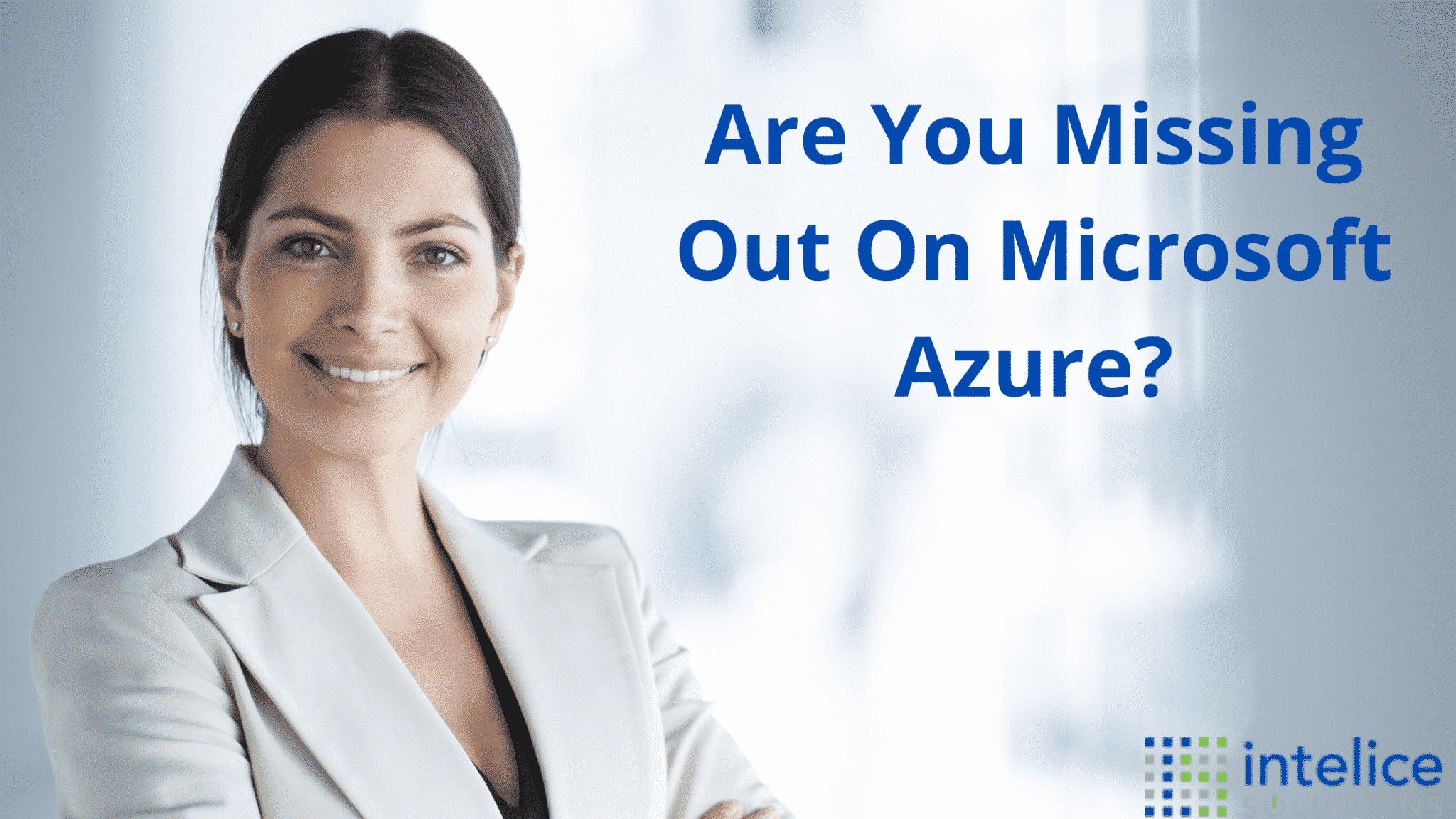
Are You Missing Out On Microsoft Azure?
Are You Missing Out On Microsoft Azure?
Are you lost in the cloud? The cloud is one of the biggest technological industries worldwide — public cloud adoption is at 91% and private cloud adoption is at 72% as of 2019.
However, the cloud is still an intimidating topic for many business owners, leaders and managers.
Why?
Because it can be extremely complicated. From the nature of the cloud to its many applications and features, you could spend weeks trying to evaluate options for your organization and still be at a loss.
That’s why we’ve put together this guide — to help leaders like you understand how Microsoft Azure works and why you should consider using it.
Why Do You Need Microsoft Azure?
The fact is that public cloud spending is growing three times faster than private cloud spending, at a rate of 24% vs. 8%.
Why are businesses choosing to work with companies like Microsoft for their cloud? Because it’s easier and more cost-effective than the alternative (handling it on your own).
Key benefits include:
- Outsourced Infrastructure: You get Microsoft to handle the hardware component of your cloud, and all of the expensive maintenance that comes with it.
- Extended Support: Instead of having your in-house team or outsourced IT company take care of your infrastructure, the experts from Microsoft handle it for you.
By working with a cloud provider like Microsoft, you get increased flexibility, scalability, and availability, without having to maintain your own infrastructure. In other words, there’s no point in building and managing a Tier-3 data center when you can pay someone else to do it for you.
That’s why millions of users worldwide have chosen to work with Microsoft for their cloud needs.
Microsoft Azure: The Basics
Azure is Microsoft’s enterprise-grade cloud computing platform. You and your team can rely on this solution to help you cut costs by hosting off-site, as well as benefit from a totally scalable configuration that fits your needs. This service offers both PaaS and IaaS options, and benefits from Microsoft’s extensive infrastructure capabilities.
Is Microsoft Azure Secure?
Security should always be a top priority and must be on your list when considering a change in your IT, especially one as fundamental as the cloud. Using a public cloud service, even when creating private clouds, assumes a certain degree of risk. That’s why you need to ensure that the necessary security standards are in place with your choice of cloud.
Designed around the principals of the Security Development Lifecycle, Microsoft has made embedding best-practice security requirements in everything they create a mandatory part of their software development process.
Based on a virtual network, users have the ability to create isolated networks, in addition to subnets, private IP ranges, route tables, and network gateways. Cross-network connectivity is granted via a VPN gateway.
Azure Active Directory has built-in security features including authentication tools, access control, and identity management in addition to their own top-notch network and system security. Certifications include ITAR, DISA, HIPAA, CJIS, FIPS, and more. Security is provided so that only screened persons can access the cloud.
How Does Microsoft Azure Pricing Work?
As far as your CFO is concerned, this is likely priority number one. At the end of the day, you have to know how your cloud service is priced, and how your organization’s use will cost you.
If you’re in the process of moving from onsite infrastructure to the cloud, you’ll benefit from a superior pricing model. Whereas Capital Expenditures (CapEx), on-premise IT solutions, are paid for upfront and see a gradual return over the following months and years, Operating Expenses (OpEx) are “pay-as-you-go”. You only pay for the cloud month by month, which vastly reduces the window between investment and return.
With Microsoft Azure, service is charged by the minute. You can also choose between monthly or pre-paid charges, with longer commitments allowing for greater discounts.
How Much Does Microsoft Azure Cost?
The reality is that it’s difficult to nail down the exact cost of a service like Microsoft Azure. It’s so complex, and the needs of one organization can differ so greatly from the next, that any one statement is likely inaccurate.
That’s why Microsoft provides a pricing calculator — this allows you to input your specific needs and determine what your price range will end up being.
How Does The Microsoft Azure Pricing Calculator Work?
This pricing calculator allows us to take a two-step journey to discovering the pricing for the tailored Azure setup that we need for our Washington DC business.
- Step #1 – Choose from bins of Azure capability.
- Step #2 – Configure those bins of Azure capability for the specifications and functionality your business needs.
Let’s take a simple VM-based solution for an imaginary business.
In the calculator, we will first choose “Virtual Machines.”
Once we have chosen the Virtual Machines “capability bin”, then we can begin to configure our virtual machine choices.
That looks something like:
In this collection of menus and choices you can:
- Add a custom name
- Choose from over 40 worldwide regions for the instance of your VM to reside
- Choose Windows or Linux as your operating system
- Choose Linux OS version or Windows plus Biztalk, Oracle, or SQL Server
- Choose Tier – Basic (for dev test workloads), Low Priority (for workloads similar to batch processing), or Standard (for production workloads)
- Choose Instance – This can become complex. There is help on the right of the screen under “Pricing Details.” Deciding what VM is right for your needs can be tricky, this is where an Intelice Azure consultant can help you immensely.
- Choose Billing Option – Here you have the option of monthly, 1 year, or 3-year pricing. Note: If you have an on-site server with a Windows server license, you can save up to 50% by taking advantage of the Azure Hybrid Benefit.
- Choose how many virtual machines you want to price
- Choose how many hours you want to price for each VM. A month is considered to be 732 hours. (VMs are charged by the second.) If you don’t need your VMs nights and weekends, you may be able to reduce from the 732 hours mark.
Moving on from the virtual machine itself, we look at the setup and pricing of storage for that VM. The terminology Azure uses for this functionality is Managed OS Disks.
This section of the Pricing Calculator allows you to choose between tiers of Standard and Premium.
- Standard is a spinning hard drive disk.
- Premium is a solid-state drive.
This section has other options for you to tailor your storage including:
- Disk size
- Snapshot capability
- How many instances of the disk are required?
Bandwidth is the next thing we are going to price in this simple VM example.
For this, we return to https://azure.microsoft.com/en-us/pricing/calculator/ and select “Bandwidth.”
Any data coming out of Azure is called “egress traffic” and is charged. The first 5 GB of data are free each month. Over that, you are going to have to estimate your “egress traffic”. This can be challenging to accomplish. An Intelice consultant can help you determine the number of GB you will have to price out and pay for on a monthly basis.
In many cases, a VPN Gateway is also required.
If you go to the top of the page and type in “VPN”, the button for the VPN Gateway product will appear. If you click that button, you will see this menu.
In this menu you can configure your VPN Gateway by choosing:
- The region in the world (datacenter) where you want the service to reside.
- VPN Gateway or Express route Gateway – Note: Express route Gateway is secure, low latency, and high performance.
- Tiers of VPN – The “Pricing Details” button to the right can give you more information on each tier.
- Number of hours of expected use in a month. – Again, a full month is considered to be 732 hours.
- You only have to be concerned about “Inter-VNET” if you are operating in a number of different virtual networks in various geographies.
In this basic example, we see that our total is on the bottom right under “Total Estimated Monthly Cost.” It is also helpful that Microsoft has given us the ability to download the estimate of our tailored package to an Excel spreadsheet for later examination.
Did You Know Microsoft Azure Will Price Match Against AWS?
| AZURE SERVICE | PRICE MATCH | STARTING FROM |
| Linux virtual machines (VMs) | AWS EC2* | Starting from $0.006 per hour |
| Functions | AWS Lambda* | Starting from $0.256 per million executions |
| Block Blob storage (ZRS HOT) | Amazon S3 Standard* | Starting from $0.029 per GB per month |
| Block Blob storage (ZRS COOL) | Amazon S3 Standard-Infrequent Access* | Starting from $0.016 per GB per month |
Intelice Solutions Will Guide Your Microsoft Azure Experience
No matter where you are with the cloud, our team of IT specialists are able to provide troubleshooting assistance or strategic advice, helping you to leverage the power of Microsoft Azure to your benefit.
- Migration Management: If you’re not sure how to migrate all of your workstations over, we’ll walk you through the entire migration process, handling each step of the way to make sure it goes smoothly.
- Comprehensive Support: We offer onsite and remote support to help you resolve any sort of configuration and/or troubleshooting issues right away. If we’re not able to remotely resolve the issue, we’ll come onsite to help you out
- Employee Training: A vital component of the success strategy of any software offering is the ability for a business’ employees to understand it well enough to utilize it to its fullest potential. We’re here to walk your staff through any new features or applications.
We’ll discuss the timeline and plan, so you know exactly what’s going on. As your IT partner, we help you fully leverage the power of Microsoft Azure to improve the way you get work done.




