Intelice Solutions: Blog
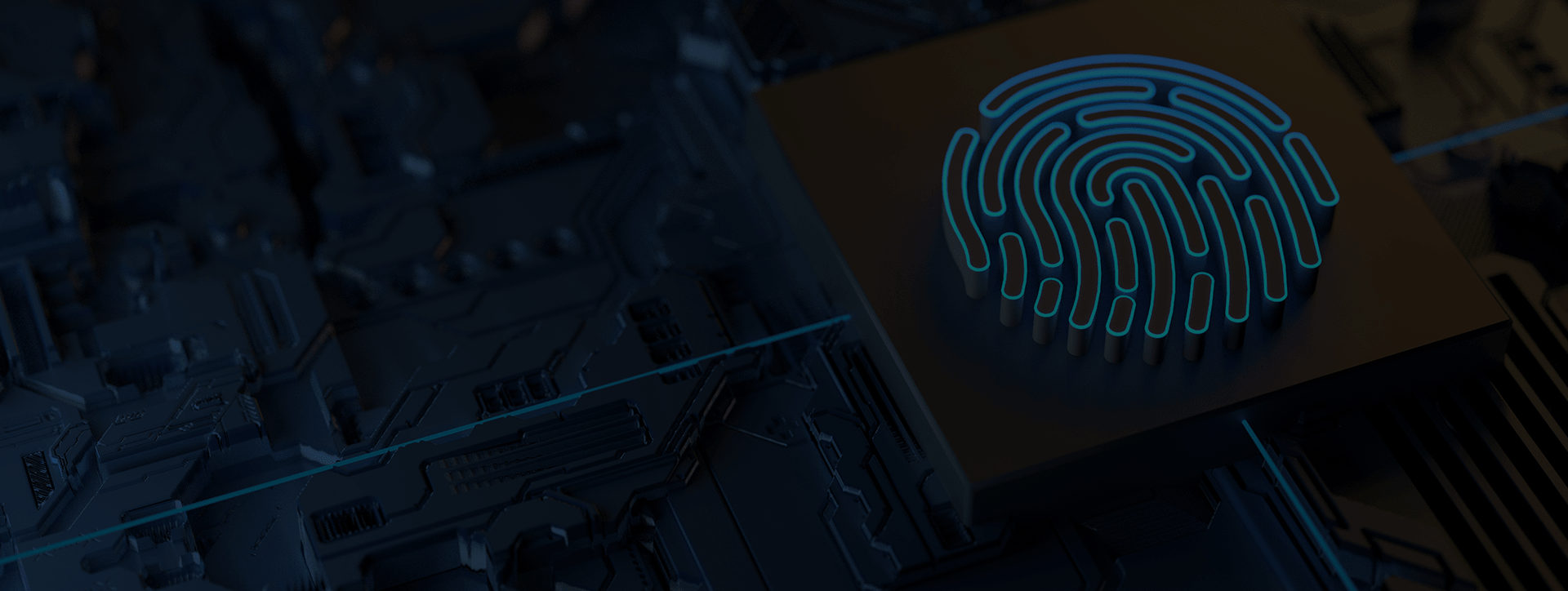
Understanding Pricing Models on Microsoft Azure
Businesses across the Washington DC area – and across the world – are moving to Microsoft Azure for benefits of flexibility, pricing, mobility, security, and compliance. But what is difficult for businesses to estimate is the cost that they will incur monthly. Azure pricing models can be complicated, but Microsoft has given us a pricing guide/order form at www.azure.microsoft.com/en-us/pricing/calculator/.
In this article, we will trace the pricing of a simple virtual environment to give you an idea how to understand the pricing models on Microsoft Azure. But before we begin, let’s answer a few basic questions.
What is Azure?
The Azure experts of Intelice Solutions give us our answer.
“Azure is an open and flexible cloud platform that enables you to quickly build, deploy and manage applications across a global network of Microsoft-managed datacenters. You can build applications using any language, tool or framework. And you can integrate your public cloud applications with your existing IT environment.”
How do businesses in Washington DC and elsewhere use Azure in their workflow?
- Virtual Machines – Azure provides a scalable infrastructure that allows you to host virtual machines – typically computers and servers – in the cloud instead of on a local server.
- Web – Azure allows developers to have a secure, flexible, scalable development platform for web applications of all sizes. Developers can build applications for dealing with the management of the infrastructure those applications are utilizing.
- Storage, Backup & Recovery – Azure is designed to be the best in cloud data storage backup and disaster recovery solutions. Azure integrates with your local infrastructure to either add to or if needed, replace your storage capability.
- Identity & Access Management – Enterprise Cloud Directory: Azure Active Directory allows your staff to have the convenience and security of single sign-on. When needed, that single sign-on can be enhanced with the security of multi-factor authentication.
So, now that you have a general understanding of what Microsoft Azure is and does, let’s get back to the Azure pricing calculator to understand pricing models on Microsoft Azure.
On the homepage of Microsoft Azure – https://azure.microsoft.com/en-us/ – click “Pricing.”
What you will immediately notice is Microsoft’s promises of:
- “No upfront cost.”
- “Pay only for what you use.”
- “Free cost management.”
All of this is entirely true.
Microsoft Azure’s pricing structure works on a subscription price that is tied to what you use within the Azure infrastructure.
To continue our exploration of the pricing models on Microsoft Azure we move on to the “Calculator” link below the promises made by Microsoft.
The Pricing Calculator Page
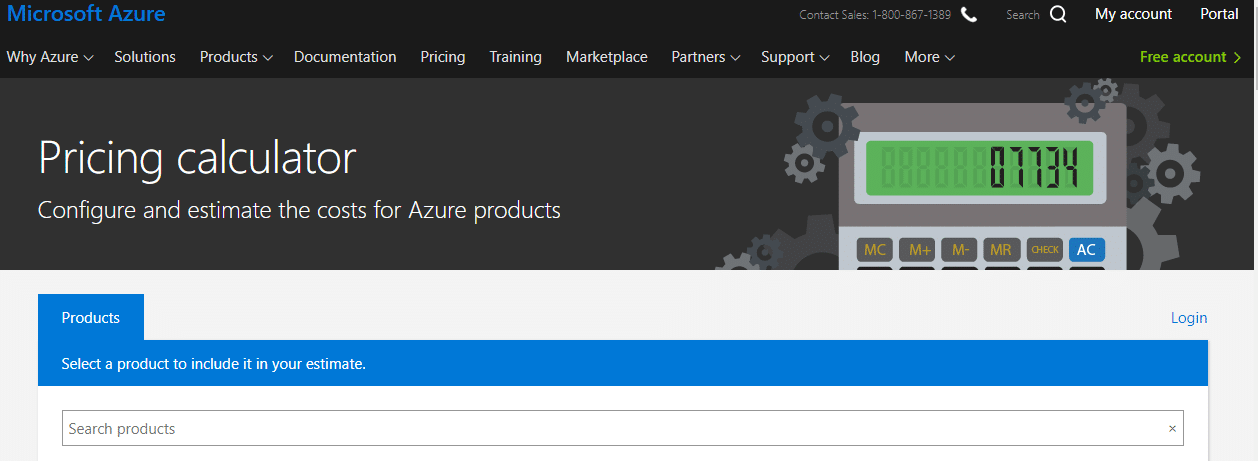
This pricing calculator allows us to take a two-step journey to discovering the pricing for the tailored Azure setup that we need for our Washington DC business.
- Step #1 – Choose from bins of Azure capability.
- Step #2 – Configure those bins of Azure capability for the specifications and functionality your business needs.
Let’s take a simple VM-based solution for an imaginary business.
In the calculator, we will first choose “Virtual Machines.”
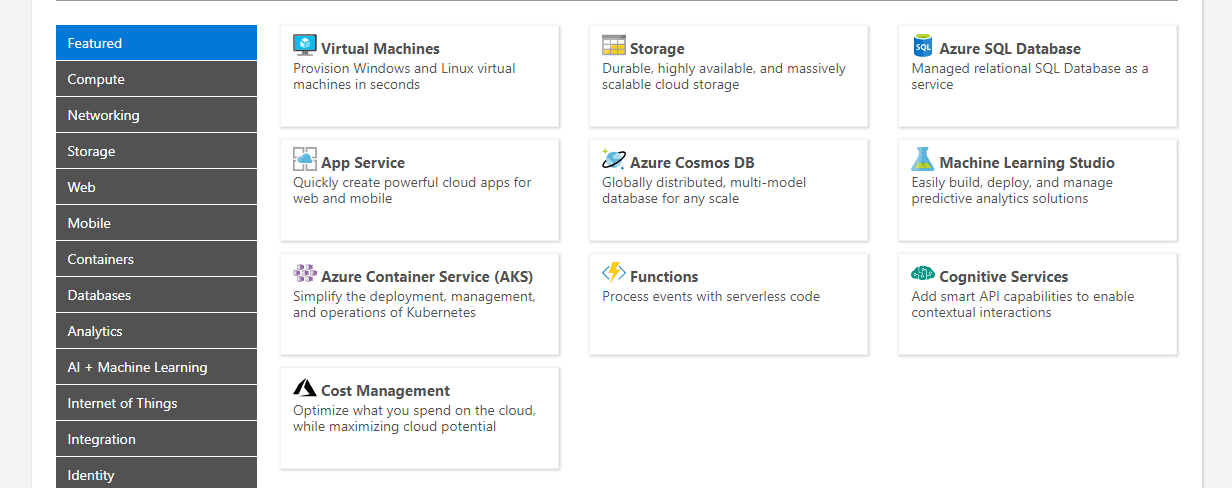
Once we have chosen the Virtual Machines “capability bin”, then we can begin to configure our virtual machine choices.
That looks something like:
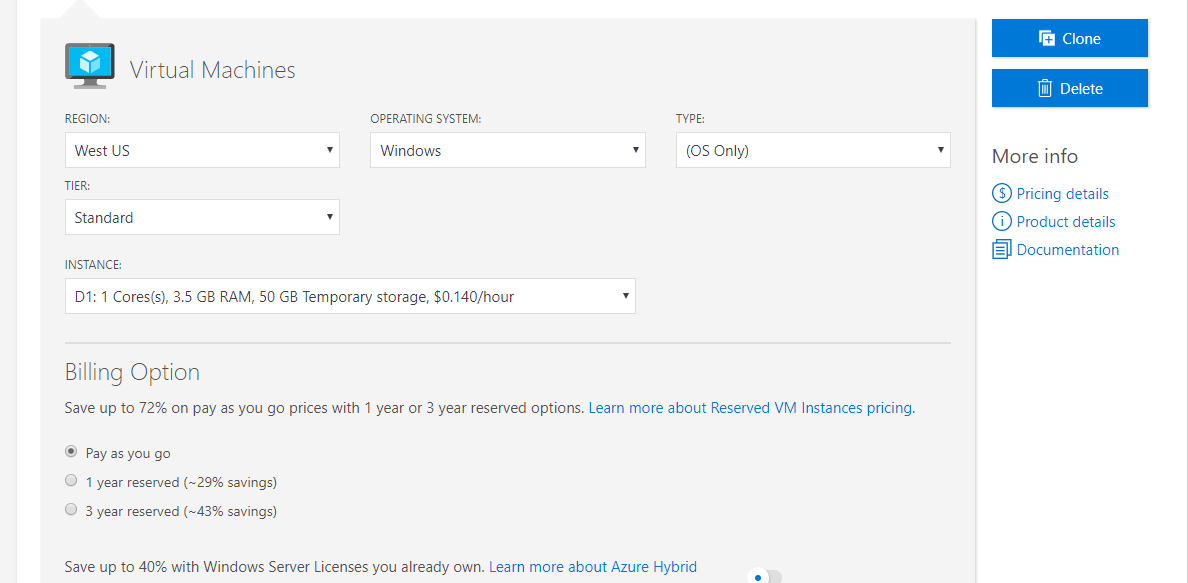
In this collection of menus and choices you can:
- Add a custom name
- Choose from over 40 worldwide regions for the instance of your VM to reside
- Choose Windows or Linux as your operating system
- Choose Linux OS version or Windows plus Biztalk, Oracle, or SQL Server
- Choose Tier – Basic (for dev test workloads), Low Priority (for workloads similar to batch processing), or Standard (for production workloads)
- Choose Instance – This can become complex. There is help on the right of the screen under “Pricing Details.” Deciding what VM is right for your needs can be tricky, this is where an Intelice Azure consultant can help you immensely.
- Choose Billing Option – Here you have the option of monthly, 1 year, or 3-year pricing. Note: If you have an on-site server with a Windows server license, you can save up to 50% by taking advantage of the Azure Hybrid Benefit.
- Choose how many virtual machines you want to price
- Choose how many hours you want to price for each VM. A month is considered to be 732 hours. (VMs are charged by the second.) If you don’t need your VMs nights and weekends, you may be able to reduce from the 732 hours mark.
Moving on from the virtual machine itself, we look at the setup and pricing of storage for that VM. The terminology Azure uses for this functionality is Managed OS Disks.
This section of the Pricing Calculator allows you to choose between tiers of Standard and Premium.
- Standard is a spinning hard drive disk.
- Premium is a solid-state drive.
This section has other options for you to tailor your storage including:
- Disk size
- Snapshot capability
- How many instances of the disk are required?
Bandwidth is the next thing we are going to price in this simple VM example.
For this, we return to https://azure.microsoft.com/en-us/pricing/calculator/ and select “Bandwidth.”
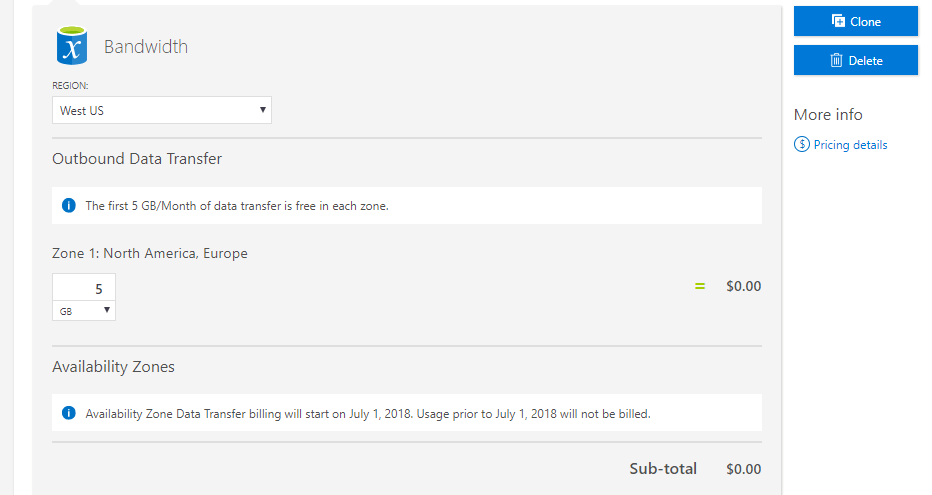
Any data coming out of Azure is called “egress traffic” and is charged. The first 5 GB of data are free each month. Over that, you are going to have to estimate your “egress traffic”. This can be challenging to accomplish. An Intelice consultant can help you determine the number of GB you will have to price out and pay for on a monthly basis.
In many cases, a VPN Gateway is also required.
If you go to the top of the page and type in “VPN”, the button for the VPN Gateway product will appear. If you click that button, you will see this menu.
In this menu you can configure your VPN Gateway by choosing:
- The region in the world (datacenter) where you want the service to reside.
- VPN Gateway or Express route Gateway – Note: Express route Gateway is secure, low latency, and high performance.
- Tiers of VPN – The “Pricing Details” button to the right can give you more information on each tier.
- Number of hours of expected use in a month. – Again, a full month is considered to be 732 hours.
- You only have to be concerned about “Inter-VNET” if you are operating in a number of different virtual networks in various geographies.
In this basic example, we see that our total is on the bottom right under “Total Estimated Monthly Cost.” It is also helpful that Microsoft has given us the ability to download the estimate of our tailored package to an Excel spreadsheet for later examination.
When considering pricing models on Microsoft Azure, it’s important to understand that each service has a cost associated with it as well as configurations within each service that impact the cost. In addition, costs scale as you need higher levels of service.
If you have any other questions about Microsoft Azure pricing, the Intelice team would be happy to talk with you. Until then, we have some fantastic articles for you to read HERE.




