Intelice Solutions: Blog
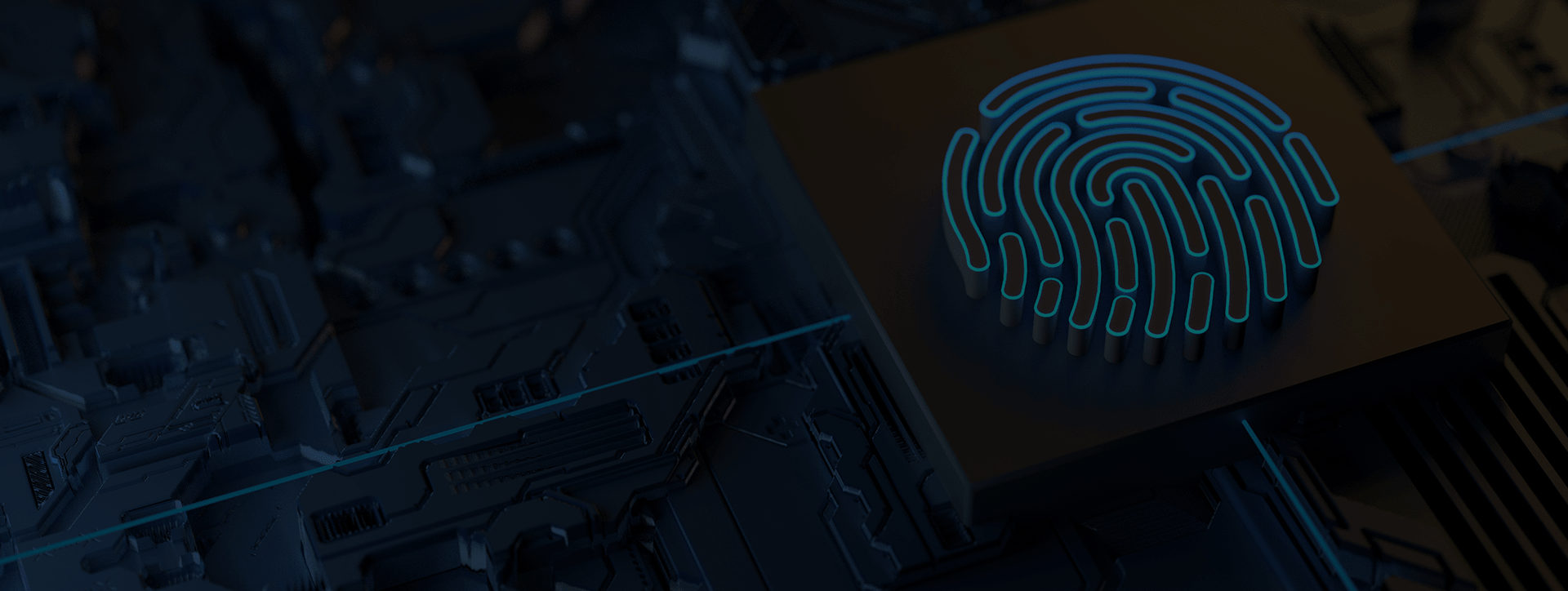
So You Need To Migrate Great Plains To Dynamics 365—Now What?
If you’re a regular Great Plains (GP) user, we’ve got bad news for you. You’re running out of time. GP is steadily reaching its end of support, at which time it will no longer be convenient or safe to use.
The good news is that you can migrate to Microsoft Dynamics 365 instead and gain a vast range of features and benefits. But first, you’ll have to plan your migration.
In this article, we’ll explore why GP’s time is limited, and how you can go about your migration to Dynamics 365.
You’re Running Out Of Time With Great Plains
The support timelines for GP are quickly coming to a close. Mainstream support has totally concluded for all versions, and extended support will cease by 2026 at the latest.
| Product | Mainstream Support | Extended Support |
| Dynamics GP 2013 / R2 | 4/4/2018 – Ended | 4/11/2023 |
| Dynamics GP 2015 / R2 | 4/14/2020 – Ended | 4/11/2023 |
| Dynamics GP 2016 / R2 | 7/13/2021 – Ended | 7/14/2026 |
| Dynamics GP 2018 / R2 | 1/10/2023 | 7/14/2026 |
What Happens When Great Plains Stops Receiving Extended Support?
All support for GP will end according to the schedule above. This means no more bug fixes or security updates.
Now, that doesn’t mean it’ll stop working at the stroke of midnight that day, so you can keep using it if you choose. However, a lack of support will lead to other issues.
Let’s be clear: it’s not a good idea to continue using GP after it’s no longer receiving support. All other products that interact with GP will also stop providing support for it.
Software vendors for your line of business applications won’t support GP any longer. Your security programs and third-party browsers won’t support GP.
Furthermore, no support means no updates, and no updates means no critical patches or fixes to protect you against cyber threats looking to exploit gaps in your security. There is no substitute for these patches.
Without security updates and bug patches, you open yourself up to a number of risks:
- Malware infection
- Out of date anti-virus
- Exposed private data
At the very longest, you could continue using GP for a few more years, but doing so would likely be difficult, and eventually, dangerous. That’s why you should start considering your move to Dynamics 365.
What is Dynamics 365?
Microsoft Dynamics 365 is the next step in modern, intelligent cloud applications, combining CRM and ERP capabilities while breaking down data silos.
Dynamics 365 delivers a comprehensive, end-to-end approach to business applications helping you unify data and relationships, build intelligence into your decision-making, and accelerate business transformation.
As great as Dynamics is, you shouldn’t migrate without preparing first…
Don’t Rush To Migrate
There are any number of concerns related to migration…
During the transition, you could lose some key files for good with no backup or redundancies to replace it.
The migration, already expensive, takes longer than you expected and adds what you thought was avoidable downtime to your staff’s work life.
Once it finally gets installed and launched, you find out the platform is overly complicated and difficult to learn, leading to more downtime for your staff.
Does that mean you shouldn’t try?
Of course not.
It just means you have to plan your migration carefully…
3 Considerations Before You Migrate
Perform An Audit
Evaluate your systems to ensure you have a complete and detailed map of where your data is, what users have to access to what, what devices need to be considered, etc. The bottom line is that you need to start the migration with as much knowledge as possible.
Evaluate Your Critical Processes
Consider this an opportunity to improve the way you do things. You can examine the many processes that involve GP (and will involve Dynamics 365), and look for ways to continue the ones that work, eliminate the ones that don’t and optimize all those in between.
Figure Out Your Requirements
Sit down with each and every team and user that will be expected to work with Dynamics 365 and find out what they need to succeed. Don’t simply expect them to use the new system like the old one; capitalize on this transition to make things better.
How To Migrate To Dynamics 365
Plan Ahead
When preparing for your migration to Dynamics 365, it’s important to plan efficiently and thoroughly.
The best way to achieve this is with an actual meeting with those who are involved in the process. You should talk through a number of key factors both in the migration, such as:
- Why are we choosing to migrate?
- What benefits do we expect to gain from migrating?
- How will our infrastructure change during migration?
- How will the user experience change after migration?
- How will we train staff members on using Dynamics 365?
This is an especially vital step because, if you don’t have answers to these questions, then you probably aren’t ready to migrate.
Knowing how to answer these questions means that you can avoid common pitfalls and hit the ground running with your new IT environment.
Furthermore, you’ll want to make sure your entire staff understands what migration means for their work. What kind of downtime will they encounter, what are the benefits they will have access to once it’s complete, etc.
Plan Your Infrastructure
The new Dynamics 365 environment will be built on the foundation that is your infrastructure, so you better make sure it is up to the task before you start.
Infrastructure-based considerations should include:
Bandwidth
You should assess your bandwidth to zero in on exactly how many concurrent client machines are connected to the network at any one point in time.
In theory, your bandwidth should be able to support at least that many concurrent machines running Dynamics 365, which dictates the necessary network segments and connections you’ll need.
Hardware
Migration is a great opportunity to take stock of your hardware.This is the type of question you need to answer (and do something about) before you migrate, and not after.
Use A Migration Tool
The good news is that you won’t have to handle much of the migration process all on your own. Microsoft offers a range of migration tools to help users plan out the many aspects of a successful migration—primarily, environment discovery.
These tools can analyze and gather info on your IT system’s Active Directory and domain settings, helping to take stock of your data and settings. Keep in mind, however, that these tools only work with GP 2015 and later. If you have an earlier version of GP, you’ll need to upgrade to 2015 first.
Time To Migrate
Now that all the groundwork has been done, you’re ready to migrate.
Remember, there’s no rushing this process. If you want it to be effective, and if you want your new Dynamics 365 environment to work as planned, then be patient and follow the steps carefully.
Need Expert Assistance With Dynamics 365?
That means that no matter what version of GP you’re currently relying on, you should be planning to migrate to Microsoft Dynamics 365—and sooner rather than later.
As support and extended support ends for these programs in the following years, it will be critical for organizations like yours to get ahead of the curve and move to Microsoft Dynamics 365.
We can help—Intelice Solutions has extensive experience with Microsoft business solutions and can help you assess your needs and find the right software to support your processes.
Here’s how to get started:
- Contact our team and schedule a consultation.
- Show us what you need from an ERP or CRM solution.
- Let us show you how Microsoft Dynamics 365 will meet your needs.





