Intelice Solutions: Blog
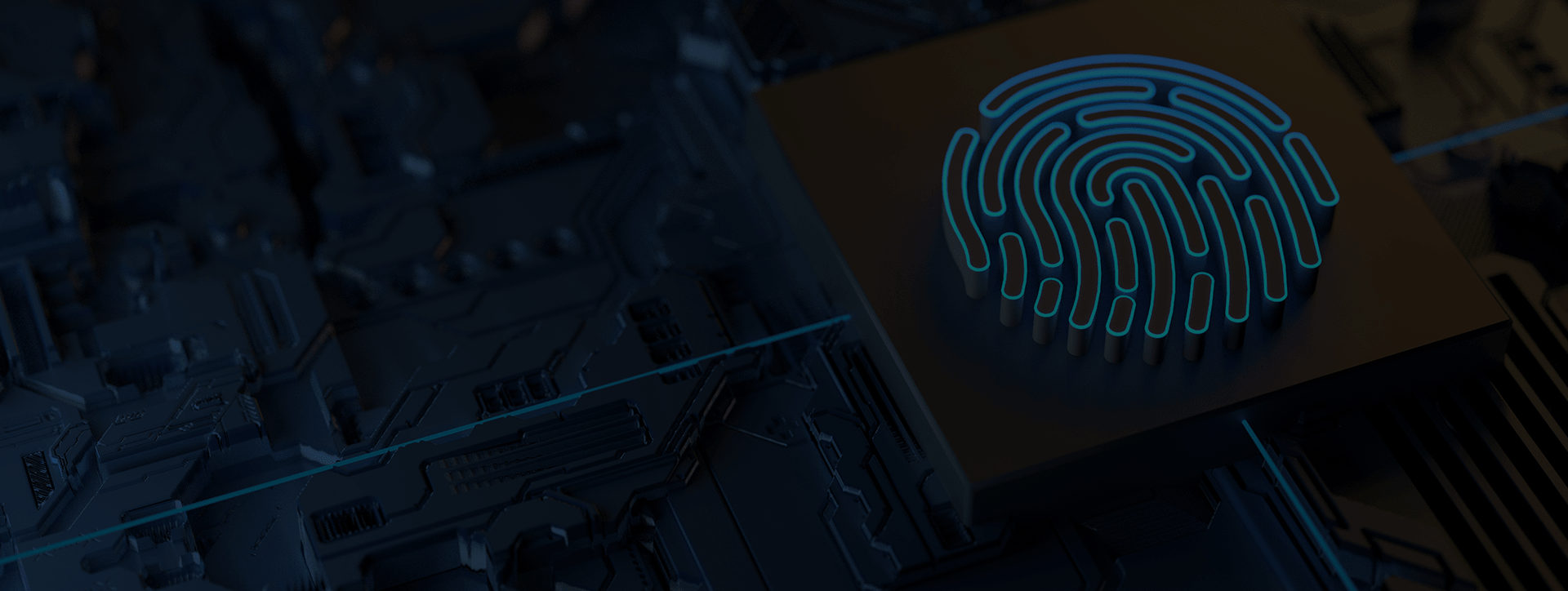
Google Apps vs. Microsoft Office 365 (Network Optimization & Management)
Quit Wondering: Why Office 365 Beats G Suite for Business Network Management
 We hear from professionals all the time about the best way to keep up with the changing nature of technology for business. With so many virtual platforms to choose from, busy professionals are often looking for the easiest way to keep their network moving and organized. We often hear from G Suite users wondering how they can better support network management on the platform. In reality, what they’re hoping for is the familiarity and ease of Microsoft – and we’re here to explain why they’re right.
We hear from professionals all the time about the best way to keep up with the changing nature of technology for business. With so many virtual platforms to choose from, busy professionals are often looking for the easiest way to keep their network moving and organized. We often hear from G Suite users wondering how they can better support network management on the platform. In reality, what they’re hoping for is the familiarity and ease of Microsoft – and we’re here to explain why they’re right.
Wondering How Office 365 Could Improve Your Network Management?
Why your organization should consider migrating from G Suite to Office 365
Virtualization is exploding onto the scene for businesses across all industries. As times continue to change, technology for business is changing rapidly as well. More and more professionals are opting to work remotely and often on more than one device – including computers, tablets, and smartphones. In fact, some offices are saving on tech expenses by introducing bring-your-own-device (BYOD) models in their office.
Because of this rapid-fire development, the leading strategies for business network management are evolving. Business professionals are looking for more flexible and easy-to-use strategies for network management and application developers are working to adapt their platforms to suit these changing needs.
There are countless network management solutions on the market, however, the clear front-runners are definitely Microsoft Office 365 and Google’s G Suite. Both applications offer comprehensive support platforms that seek to integrate network activity and streamline business processes and communication. When it comes to network management and virtual computing for businesses, these two competitors are often neck-in-neck.
In fact, we recently got an inquiry from a client about network management services on the G Suite platform and it got us thinking. Why not explore G Suite in contrast with Office 365 to see which holds more power and potential for strategic network management?
Network Optimization: How Does Google’s G Suite Measure Up to Microsoft Office 365?
As mentioned, modern commerce has seen many businesses migrate to the Cloud. Having a centralized place where business data is secure and more easily accessible makes the lives of busy professionals easier. Not to mention the business-focused scalability and growth potential that Cloud-computing platforms offer.
Microsoft’s Office 365 has long dominated as the favorite Cloud-platform for business. With over 60 million users worldwide, Office 365 is popular among business users thanks to its familiar design and a wide collection of customizable features and tools.
Google has recently charged onto the scene, unveiling their own Cloud-platform for business, dubbed G Suite. However, many business owners are wondering – is it living up to the hype and how does it measure up to the long-established Office 365? Let’s take a comparative look to understand which platform is the better network management powerhouse for businesses.
Optimized Team Collaboration: Microsoft Teams vs Google Hangouts
Two of the most important elements of a successful business are strong communication strategies and a dynamic teamwork platform. If your team can’t use the network to connect and collaborate seamlessly, projects take longer to complete and morale can take a hit. Both Office 365 and G Suite have developed instant-chat platforms for team collaboration – let’s check out the features of each below.
- Office 365: Teams
Microsoft unveiled Teams just this year as a built-in messaging app for Office 365. Teams blend a variety of collaboration tools into a single interface that helps employees connect without having to switch in and out of apps. This avoids having to switch to and from email to ask quick questions or get a stamp of approval on an important project.
Teams are equipped with group chat and international calling features, Skype & VoIP capabilities, and allows employees to connect in real-time as they’re working on other things. It also allows for the quick sharing of files and pertinent information while on a call.
- G Suite: Hangouts
Google Hangouts has been on the scene for some time and many business owners have likely made use of the software for international calling and conference call meetings.
However, Google recently restructured Hangouts, and split the platform into two apps — Hangouts Chat for instant-messaging and Hangouts Meet for audio and video conferencing.
While both Teams and Hangouts offer dynamic collaborative power, the most attractive feature of chat-based tools is the ability to connect quickly without having to navigate between a variety of apps. While Hangouts in G Suite may be a good solution for businesses looking to divide their communication strategy into silos, Office 365 offers a much more seamless way for team members to connect in real-time.
Document Creation & Processing & Sharing
Creating and processing business documents shouldn’t be a tedious hassle. When it comes to putting together business projects, employees should have a seamless platform of programs that are easy to use and offer unique tools and features. Microsoft and Google have very similar platforms in this category – let’s explore each approach below.
- Office 365: Word, Excel & PowerPoint
When it comes to document creation and processing, Microsoft Word undoubtedly is the most popular and widely used application on the market. It is the industry-standard word processing tool used on most computers around the globe. Almost everyone knows how it works, and countless professionals use it daily.
The application is designed to include built-in editing tools and hundreds of pre-stocked templates that help generate the most professional of business documents. Even better? Now that Office 365 is fully integrated with the Cloud, online, real-time document editing capabilities are available anywhere, anytime.
Most business owners are also familiar with Word’s trusted side-kicks, Excel and PowerPoint. Excel offers the ability to create dynamic and easy to track spreadsheets to help business owners keep organized and up-to-date.
Furthermore, PowerPoint is constantly being updated with new templates and offers professionals a familiar and dynamic platform to create business presentations that stand out.
- G Suite: Docs, Sheets & Slides
G Suite’s collection of apps are designed to mimic the package of productivity powerhouses in Office 365. Docs and Sheets – Google’s answer to Word and Excel – offer the ability for real-time collaboration of business documents using an online browser. However, in comparison to the Office 365 originals, the web-based interface for these apps can be irritating and tedious to navigate.
Slides, Google’s version of PowerPoint, offers a unique collection of stylish and well-organized presentation templates. However, like Docs and Sheets, the Cloud-based interface can be finicky and an annoyance for professionals trying to edit and format presentations and meet deadlines.
Access Control & Network Management
More and more, organizations are looking for increased access and sharing capabilities to enjoy the benefits of smoother workflows and stronger collaboration strategies. However, what about the ability to control and manage that increased access? Let’s break down the difference between the Microsoft and Google approach to administrative control.
- Office 365: A Pilot Seat for Administrators
In Office 365, user control is built into every section. Office 365 administrators have full control to review and establish security policies around sharing content and inviting external users across various applications. This allows Office 365 administrators to create customized policy infrastructures to meet the unique security demands of their organization.
Office 365 offers extensive options in this area. If administrators take the time to implement security controls correctly and communicate them well with team members, productivity and collaboration in the Cloud will remain more secure than ever.
- G Suite: Working to Match Microsoft
G Suite has been consistently challenged in this area because initially, Google offered a very limited set of security management features for IT administrators from within the Admin Console. Even now, businesses should carefully examine G Suite’s user controls, to ensure they cover the individual needs of different organizations.
However, G Suite has made strides in improving administrative control and they’re continuing to work on new strategies as well. Administrators can now more easily manage user accounts and control access and user permissions. However, they still have work to do in optimizing user access controls to match the strategic platform in Office 365.
Declaring A Winner: Which Platform Takes the Network Optimization Cake?
It’s clear that Microsoft has a tight hold on the market with a massive base of users across the globe. To be frank, it’s likely that Microsoft will always be the leader in enterprise collaboration and productivity, even though Google continues to make strides with G Suite optimization.
While G Suite has been picking up momentum, Office 365 has the legacy of Microsoft in their corner. Office 365 is familiar to business professionals, centralized, fully compatible and has had years on the market to work out bugs and optimize features. Simply put, Microsoft is the default – the go-to for business owners – and that in and of itself makes it a hard contender to beat.
While Google is making a name for G Suite and making strides with market deployment, they still need to work on developing a partner network for compatibility and building their image as a software vendor for enterprises. Additionally, G Suite is completely web-based and faces the challenge of proving how it could function as an offline platform – a problem that Microsoft will simply never have to deal with.
Google does offer a solid product with G Suite, but at this point, it’s still very simple and lacks many of the customizable features and optimized power of Office 365. While G Suite development is definitely something for business owners to keep an eye on for now it’s safe to say that sticking Office 365 is the best and most strategic solution for modern businesses.
The Nature of Networks is Changing: Is Your Organization Keeping Up?
Cloud computing is the future of modern commerce. The more technology continues to develop, the more capabilities business owners will have to optimize processes and drive connection. Microsoft is clearly leading the charge and it will be exciting to see how they continue to develop Office 365 for their huge and growing user base.
At the end of the day, all modern organizations want an approach to network management that will evolve alongside their business. Busy professionals want to know that their network platform is ready to grow alongside them and keep up with technological innovations as well.
If you’re trying to select a network management platform, be sure to look into all the available options to ensure you’re choosing a platform that will be efficient and easy to manage. When in doubt, don’t hesitate to reach out to a managed IT expert for guidance and consultation. Sometimes the insight of a professional can make all the difference.
Did you find this article informative? We’re happy to help! If you liked this, check out these other articles we think you’ll love:
https://www.intelice.com/the-business-owners-guide-to-office-365/
https://www.intelice.com/harness-power-microsoft-office-365-non-profit//
https://www.intelice.com/hackers-shortcut-microsoft-office-365-security/




